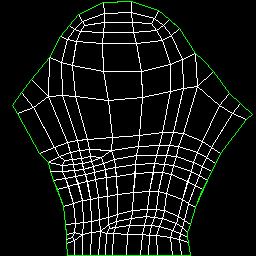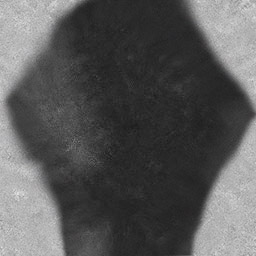(MV) Right & Left Dragon Pillar
Provided are Wireframe Maps, Shadow Maps, and a Base texture to work from.
To use a shadow map, Place it over your texture and add a Blend Multiply to remove the white and leave the shadow blended into your image.
Feel free to use the base texture I have provided as a start to add details to.
Using just the base texture and not changing anything will result in a lot of the same color dragon statues in the catty and yours wont be any diff from anothers, Your choice.
M00- Body
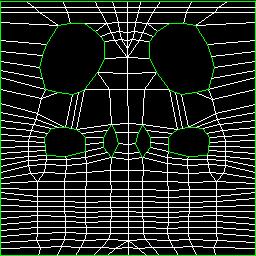
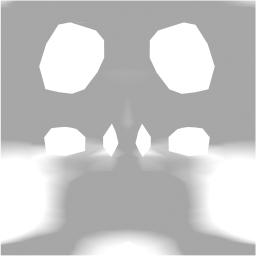
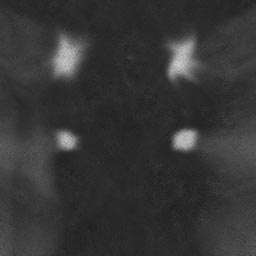
M01- Wings

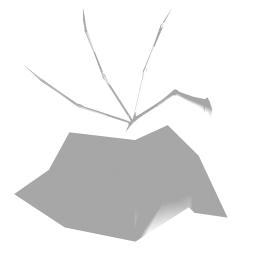
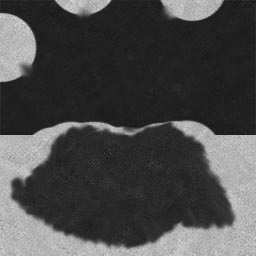
M02 - Front Legs
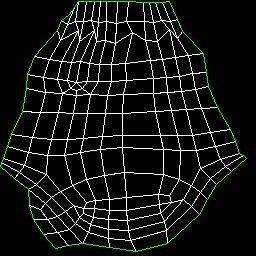
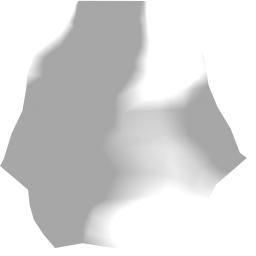

M03 - Head, Inside Mouth, Teeth
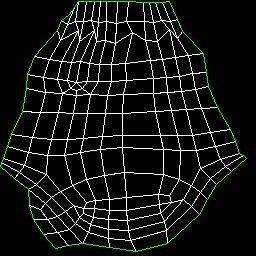
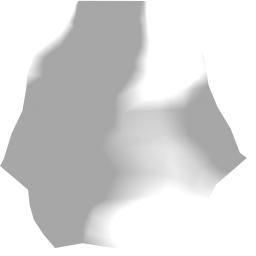

M04 - Horns, Eye
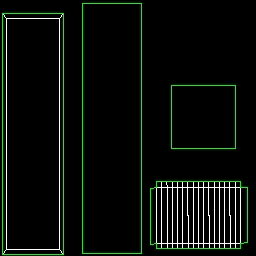
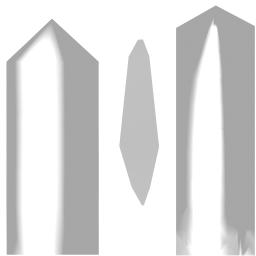
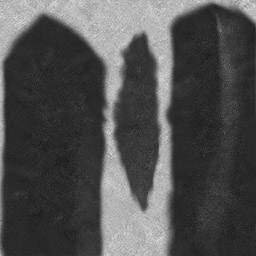
M05 - Ball
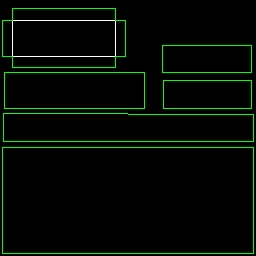
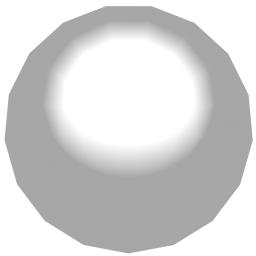
M06 - Pillar
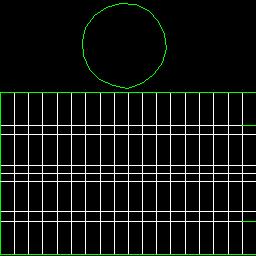
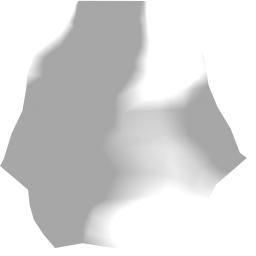
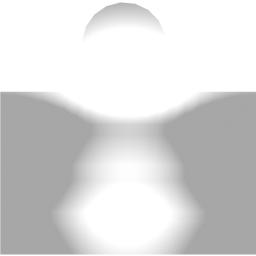
M07 - Feet
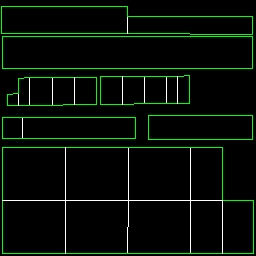
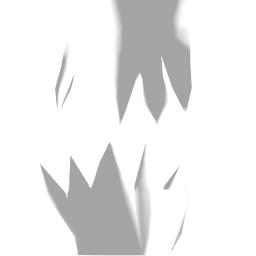

M08 - Tail
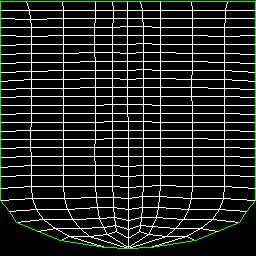
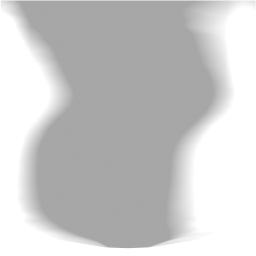
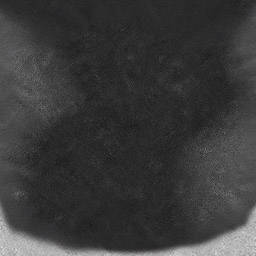
M09- Back Legs